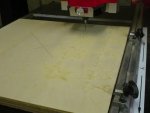Stuart Ablett
Member
- Messages
- 15,917
- Location
- Tokyo Japan
Toni, I asked that exact question, this is the answer I got from Geetech.....
I hope that down the road they upgrade the spindle motor with something a little more robust
We shall see.
Until then, I have a lot do learn
We don’t recommend you to try metal right now with following main reasons,
1. the prototype spindle motor is not strong enough
2. the prototype cutter is not suitable for metal
Also, the cut depth, spindle rpm, and the feed speed are factors of cutting metal.
We do hope you can try metal someday, for now, please try various woods/plastics first, when you are very comfortable of using iCarver to deal with wood/plastic, then we can try cutting on metals with careful settings on the prototype you have
I hope that down the road they upgrade the spindle motor with something a little more robust

We shall see.
Until then, I have a lot do learn