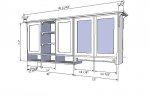Jeff Horton
Member
- Messages
- 4,272
- Location
- The Heart of Dixie
Been working on learning Sketch Up by working on the design of the next project. Some overhead cabinets. There are no face frames on these, I want a more.... well for lack of a better word, primitive look. I want them to add to the illusion that this is a old house, not a new house.
Being that I typicaly just work from a rough sketch and design as I go this is a bit of a stretch for me. Of course I have identified what would have been some problems ahead of time using Sketch Up. I think I might be becoming a believer now that the learning curve is leveling off some.
Tomorrow I hope to finalize some details and start cutting wood.
Jeff
Being that I typicaly just work from a rough sketch and design as I go this is a bit of a stretch for me. Of course I have identified what would have been some problems ahead of time using Sketch Up. I think I might be becoming a believer now that the learning curve is leveling off some.

Tomorrow I hope to finalize some details and start cutting wood.
Jeff