larry merlau
Member
- Messages
- 18,741
- Location
- Delton, Michigan
Finally i have the drawer,, unsquareness in this program is the pits!!!! and i dont know how it does it.. also dave i got another knob question for you.. i keep gettin a hole just in the top of the knob?/
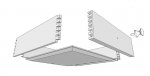
also why does the hide function not always let the piece show back up? i lost 1 side last night and a end this am but the end came back after i told it to unhide the second time...will send you the knob file.. it was made on the line and i blew it up as far as i go get it on the monitor.. also how do you get a choice of scaling up in a number of times my measurement box wouldnt let me type anything..and one last thing can you make a template file for the white back ground and the suggested tools for the free program.. there wasnt to much to ask was it i got way more hours in making this drawer than if i had done it wood for real!!!
i got way more hours in making this drawer than if i had done it wood for real!!!
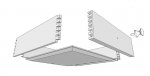
also why does the hide function not always let the piece show back up? i lost 1 side last night and a end this am but the end came back after i told it to unhide the second time...will send you the knob file.. it was made on the line and i blew it up as far as i go get it on the monitor.. also how do you get a choice of scaling up in a number of times my measurement box wouldnt let me type anything..and one last thing can you make a template file for the white back ground and the suggested tools for the free program.. there wasnt to much to ask was it



 the only thing I twisted was, what's left of my brain
the only thing I twisted was, what's left of my brain 
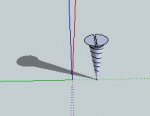
 I don't know what happened in the color dept. After making the cone, I made a separate 'head", and when I connected/joined them the cone took on a strange hue
I don't know what happened in the color dept. After making the cone, I made a separate 'head", and when I connected/joined them the cone took on a strange hue  so I reversed the faces trying to get something more balanced looking.
so I reversed the faces trying to get something more balanced looking. 


