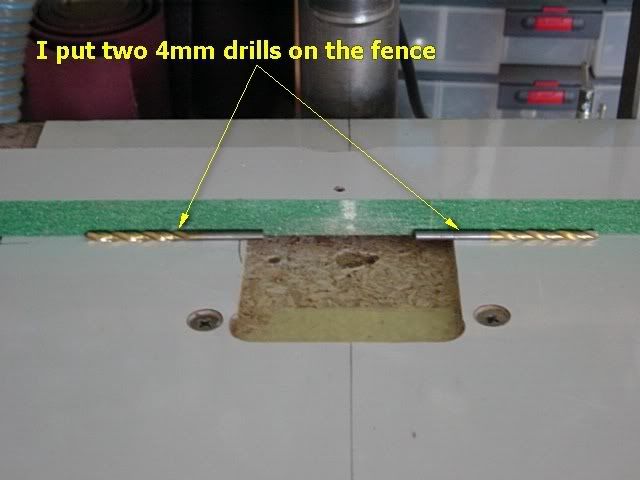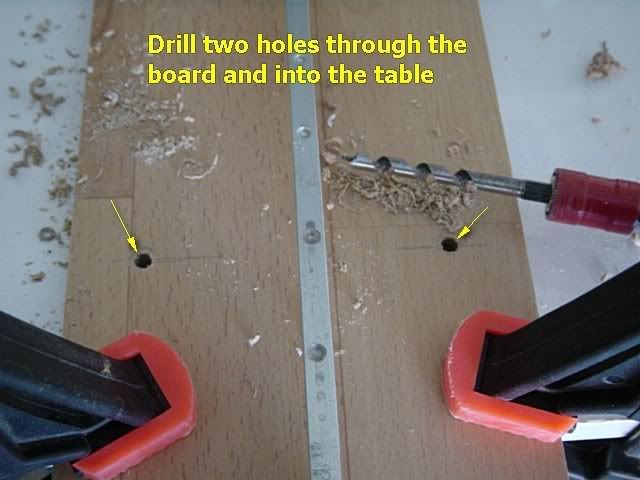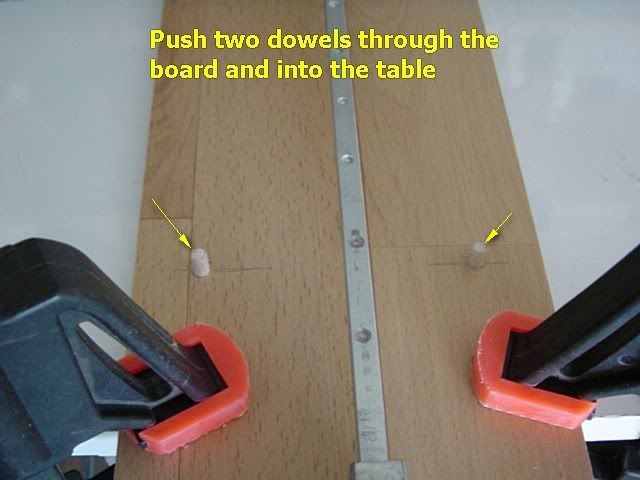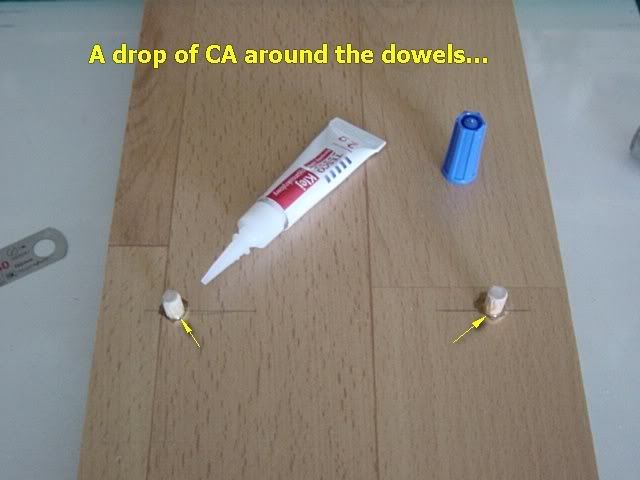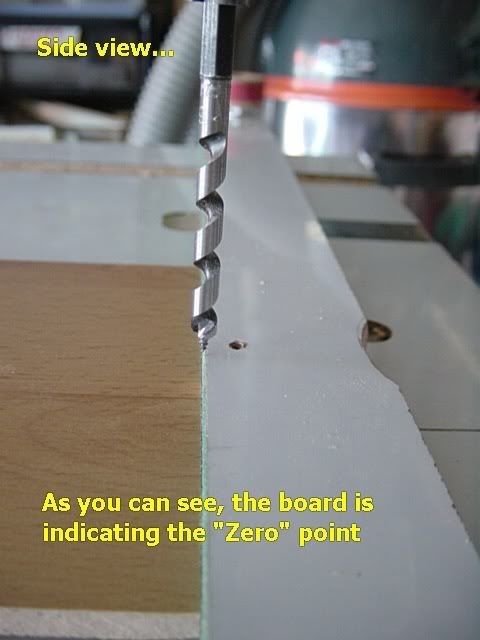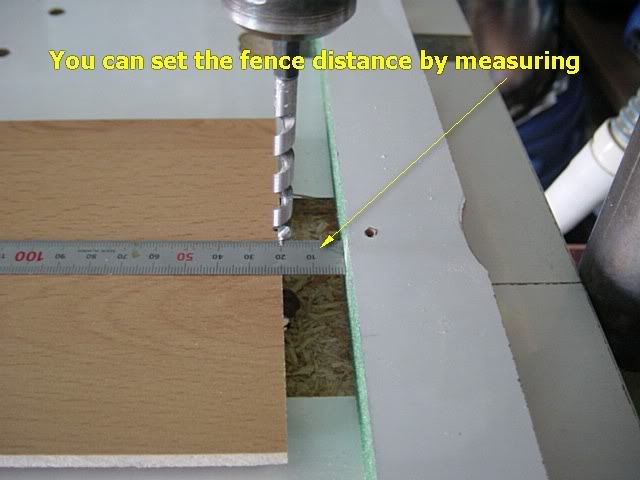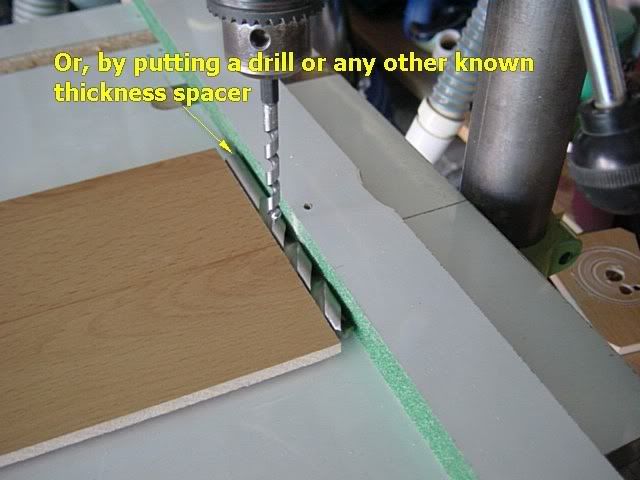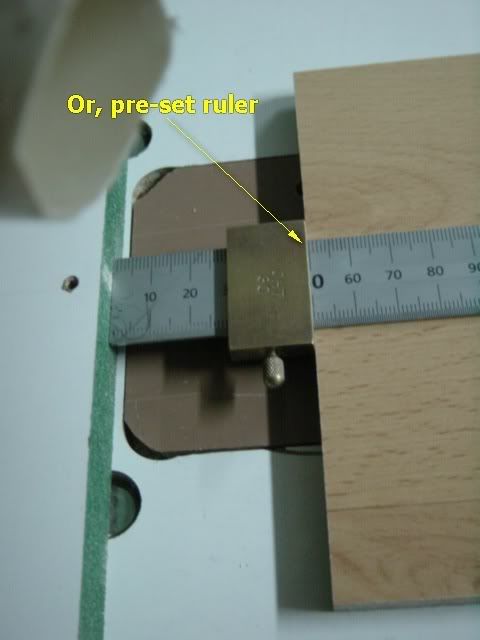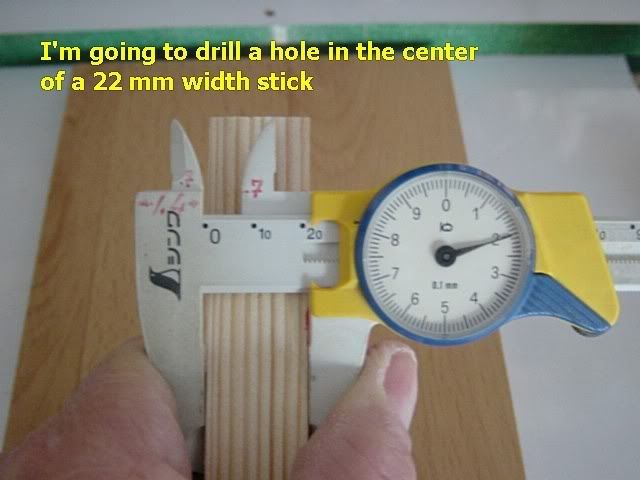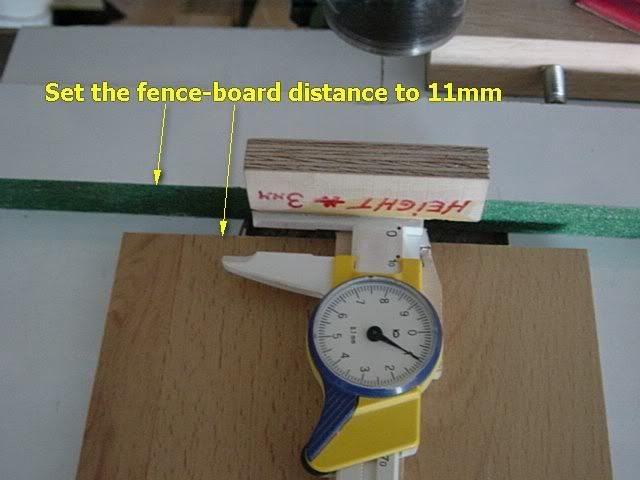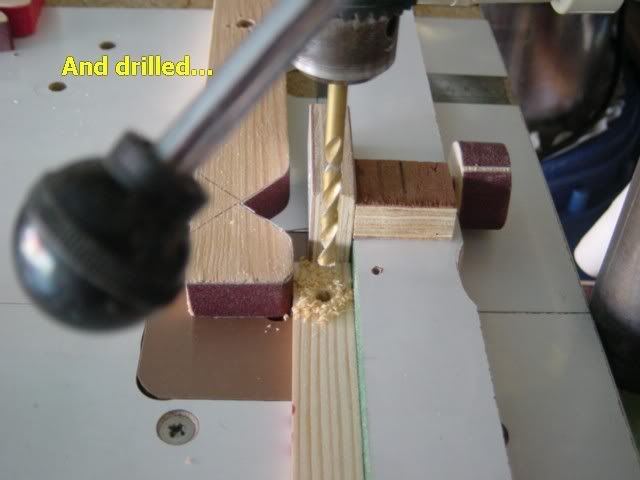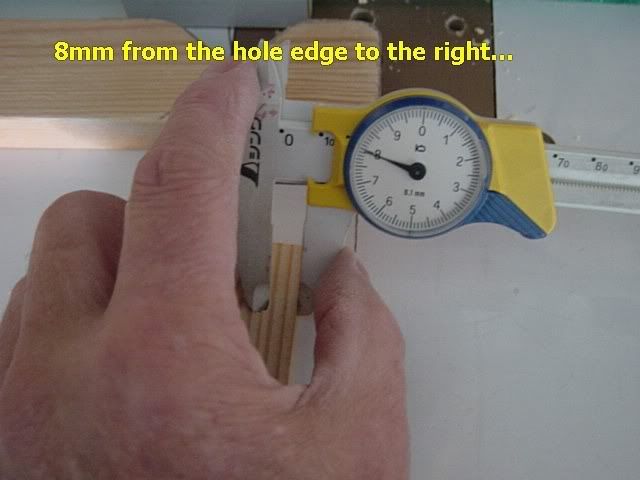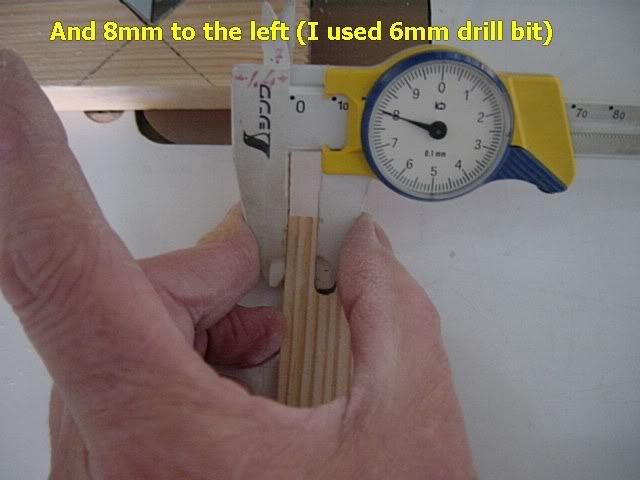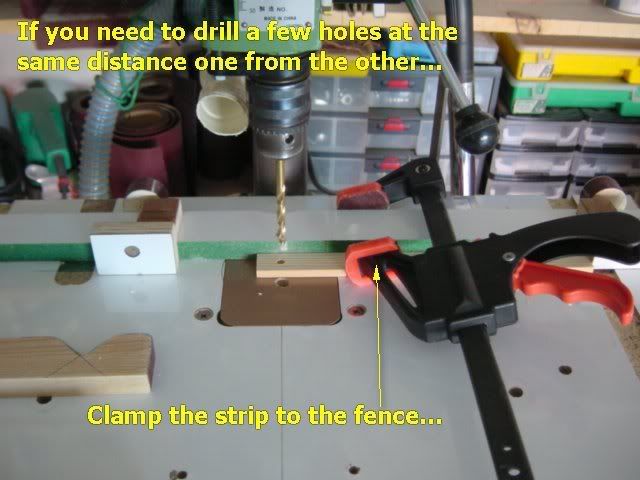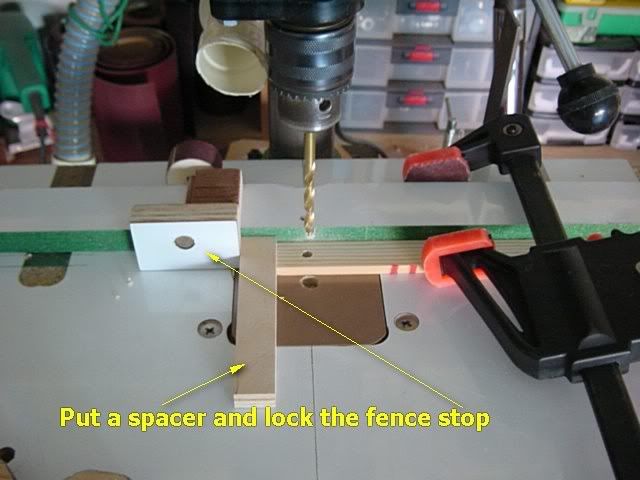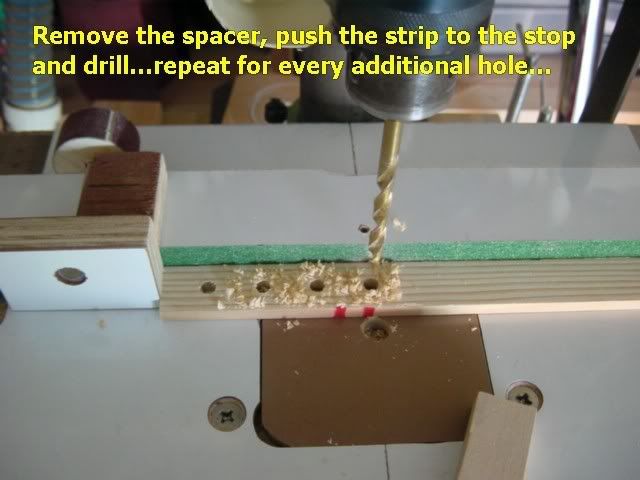Niki Avrahami
In Memoriam
- Messages
- 267
- Location
- Poland
Good day
For long time I was looking for some "reference line" to set the Drill Press fence distance easily and accurately and I'm talking about accuracy of a caliper...
The idea came to me from the router table fence setting that I made long time ago.
I used 8mm rod, measured with caliper but, you can use any diameter.
And, because I used 8mm rod I used 4mm drill bits (half the dia) as you will see
And the rest is on the pics
Regards
niki




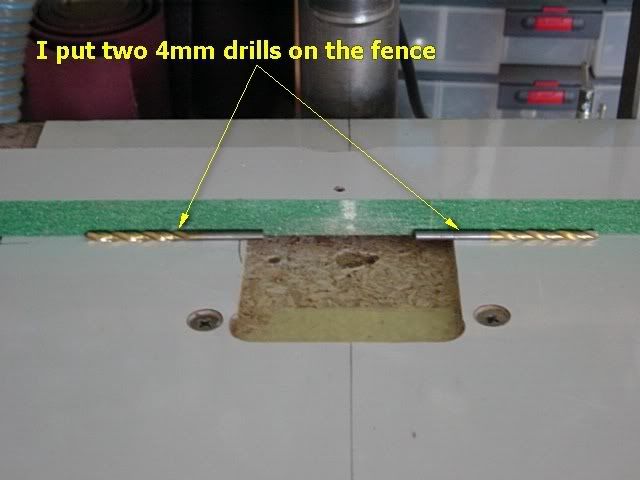



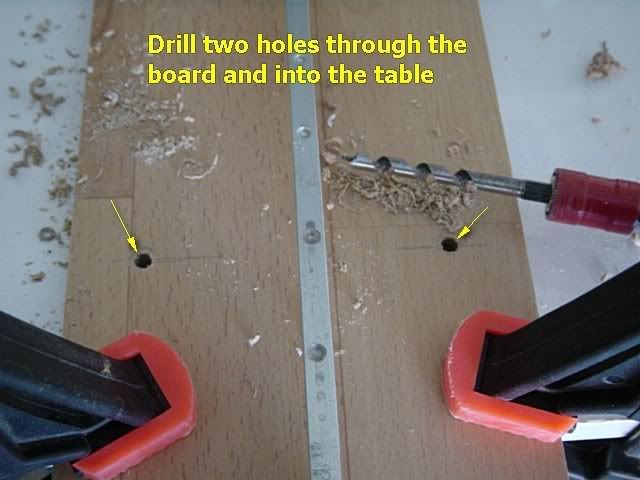
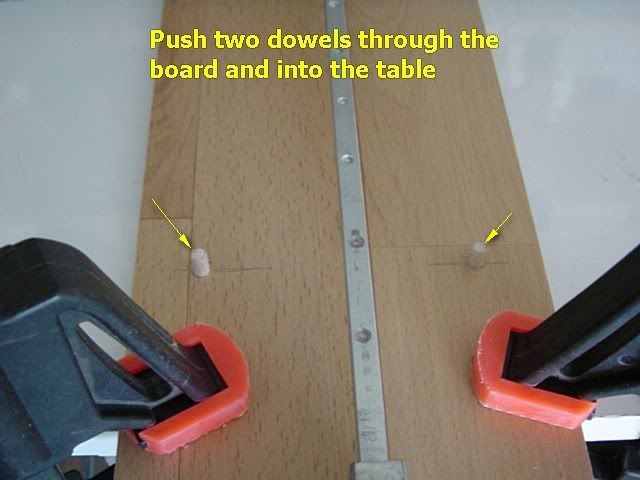



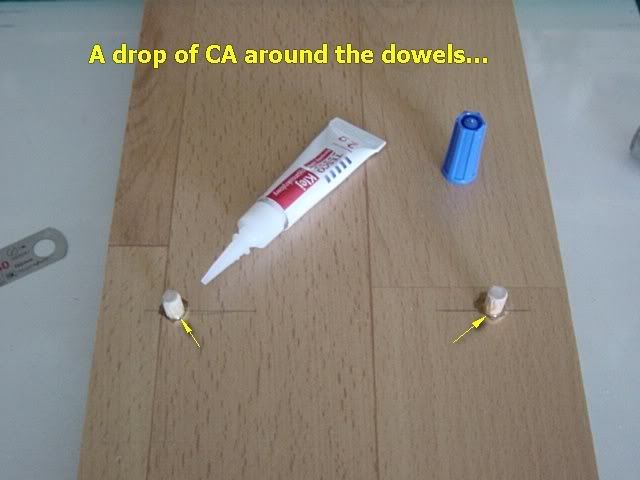


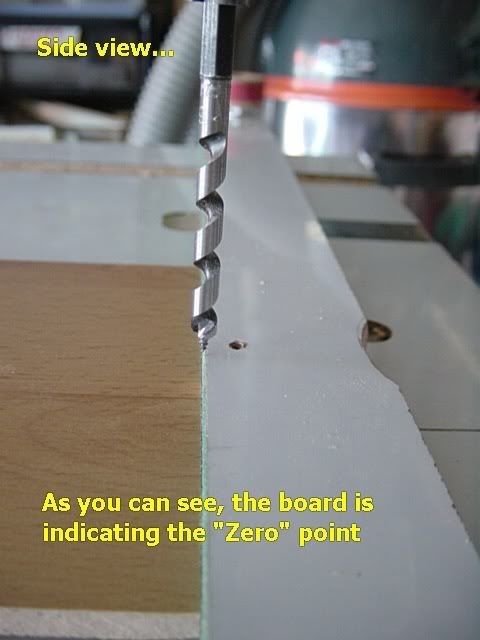
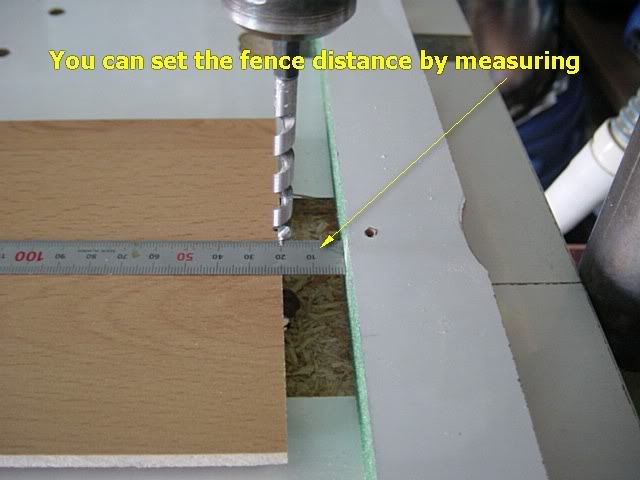
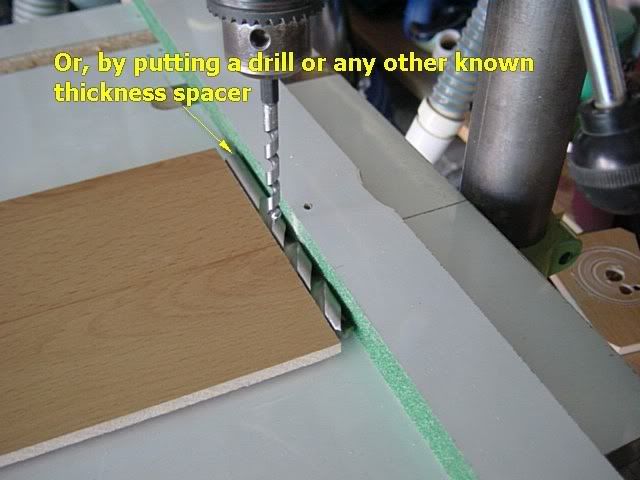
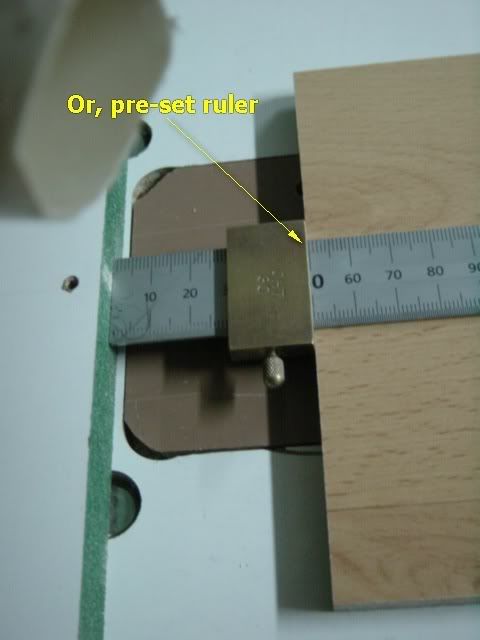
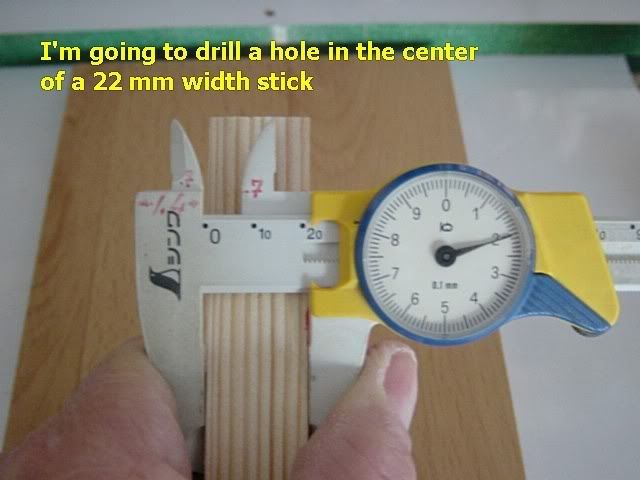
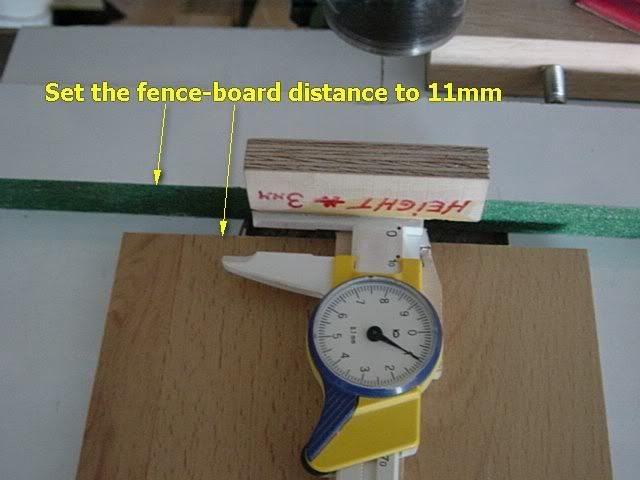
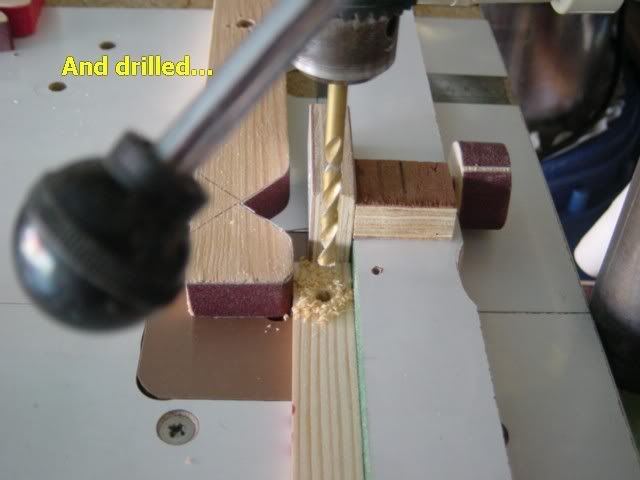
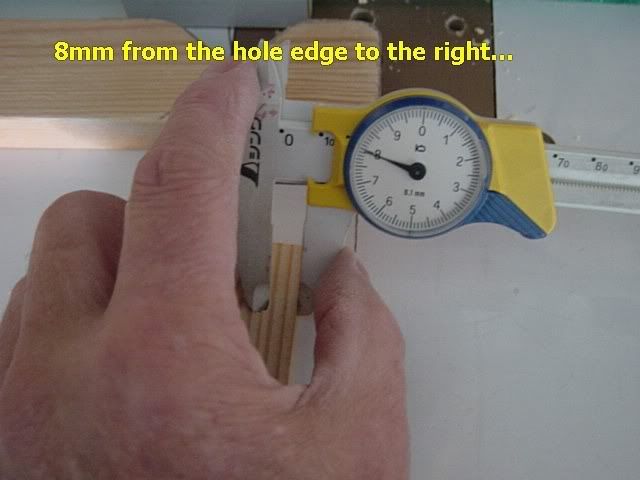
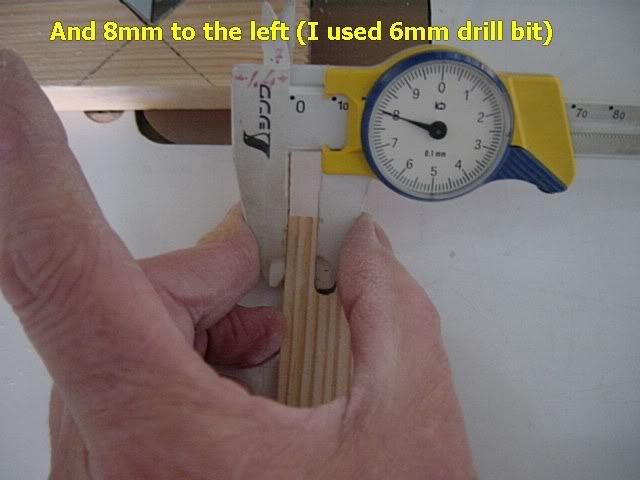
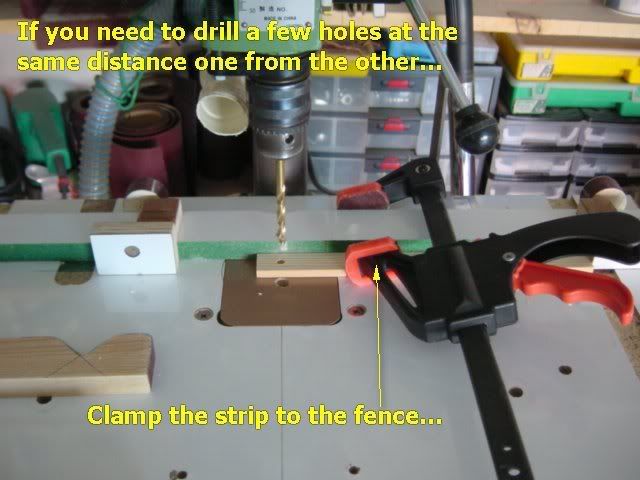
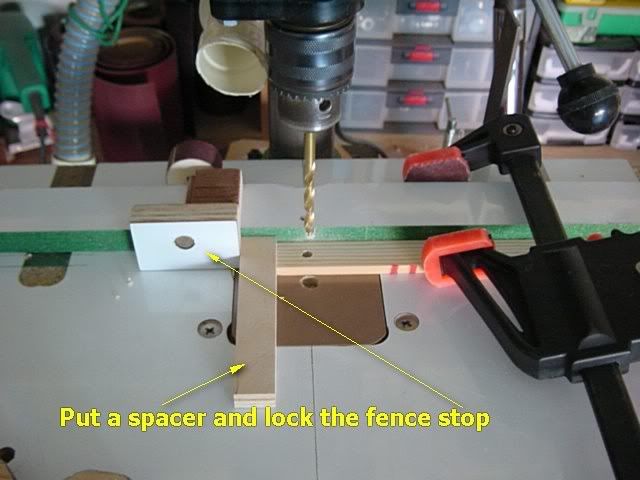
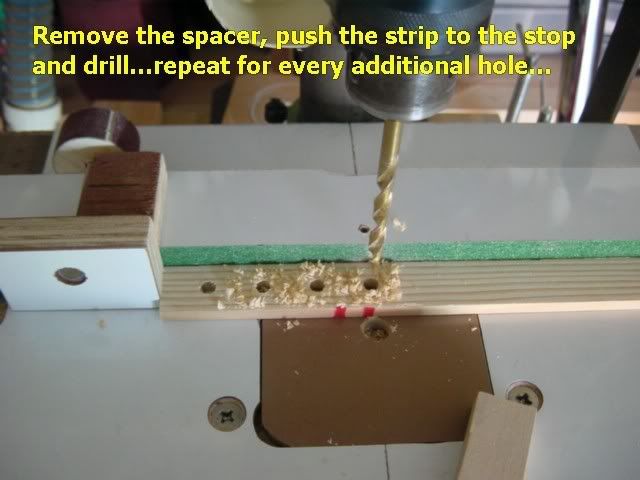

For long time I was looking for some "reference line" to set the Drill Press fence distance easily and accurately and I'm talking about accuracy of a caliper...
The idea came to me from the router table fence setting that I made long time ago.
I used 8mm rod, measured with caliper but, you can use any diameter.
And, because I used 8mm rod I used 4mm drill bits (half the dia) as you will see
And the rest is on the pics
Regards
niki