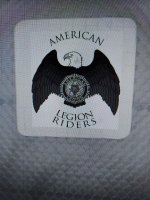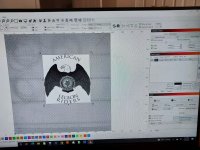- Messages
- 11,419
I ordered a USB camera for the laser that is compatible with Lightburn. From everything I have read once set up and calibrated it will make setting up the jobs very simple. According to the You Tube I have watched once set up you can literally place the material to be engraved anywhere on the table and light burn will know exactly where it is thus eliminating the need to draw them in lightburn. Then it is a matter of putting the graphics on the on the piece that is projected by the camera size and orient it and print. It will arrive on Sunday so I will report on this thread how it works.