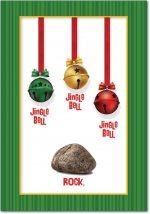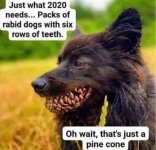- Messages
- 20,160
- Location
- Springfield, Missouri
Just FYI...
Looks like the insert of images from attachments has changed a bit. I was a bit confused at first, but if you click the "Insert" the options change to Thumbnail or Full Image, click one of those two to do the actual image insert.
Looks like the insert of images from attachments has changed a bit. I was a bit confused at first, but if you click the "Insert" the options change to Thumbnail or Full Image, click one of those two to do the actual image insert.