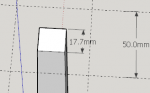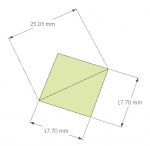- Messages
- 16,585
- Location
- Reno NV
Darren mentioned that in last nights session, that it was possible to scale something to actual units instead of using percentages.
The example was a tapered leg, where you might create a leg that would be 2 inches square, and then want to taper it by scaling the bottom of the leg to say 1.5" exactly.
I've not been able to figure out how to make that work on my own.
I can get by using guides to set the size, then scaling by dragging to the guide, but would be interested in how to make that work.
Thanks!
The example was a tapered leg, where you might create a leg that would be 2 inches square, and then want to taper it by scaling the bottom of the leg to say 1.5" exactly.
I've not been able to figure out how to make that work on my own.
I can get by using guides to set the size, then scaling by dragging to the guide, but would be interested in how to make that work.
Thanks!