Rob Keeble
Member
- Messages
- 12,633
- Location
- GTA Ontario Canada
Hi All some days i feel like a genius but today is not one of them in fact those days are few and far between, lol
I feel like i am back in school in math class where if you miss a step in the learning then you find you cannot go forth and understand the rest. I am hoping someone here can help me clear the path.
So i have been looking and researching probing for my machine. Why?
Well i got to cut the project i bought the machine for but for some reason which i think was my laptop either the feed of code to the grbl controller stopped or the carbide controller and its software Carbide Motion had a hiccup either way it happen twice and when it happen the router just stopped in location.
So i had to rerun the whole file. Trouble is i was using center of the workpiece as my zero point and while i got it close enough to work out on the piece of material i was using, i never figured in having to zero three times on the same piece being cut.
I got it close enough to cut and go through my already cut pieces without too much misalignment but really not close enough for the future. So i have embarked on solving the zero probing issue off a constant location like the left corner edge.
I plan on milling a piece of aluminum
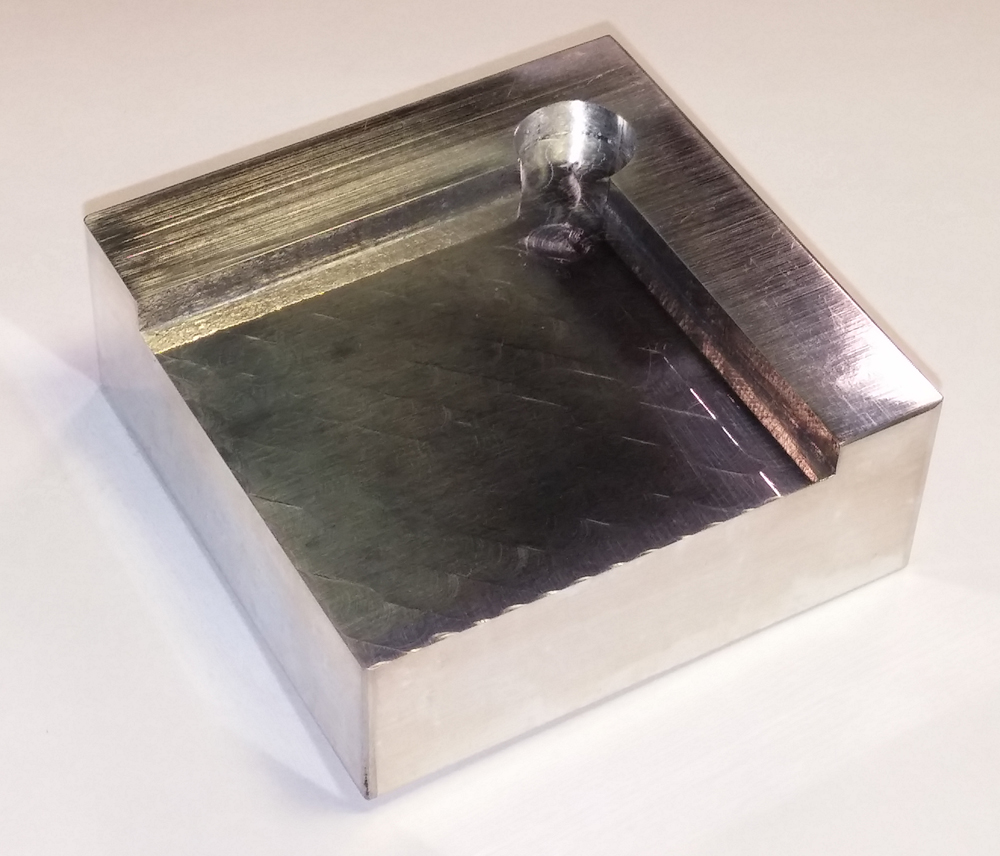
And then due to carbide motions method i will rather use the UGS Universal G code program to sort it out.
Well in doing this research on UGS i found this video.
https://www.youtube.com/watch?v=oSV9okaHTQ0
The video has nothing to do with probing Will Winder has a good video explaining how to use UGS to do the probing.
The video shows how to cut dowels and to tile an object in UGS.
Well i can also do that in Vcarve Pro but this is where my question comes in that perhaps someone can get me over the hump with.
At around 1 minute 13 seconds into the video above Will tiles a sleigh image in UGS so one could cut dozens of these items or parts in one go direct from UGS.
For the life of me i dont see how this is possible can someone shed some light on how its done. When i look at this video i see parts which when cut will start flying around due to not having tabs or am i missing something and there is a step that i am not getting.
I get the dowel cutting bit at the beginning given you cutting the dowels into say and endgrain piece and then cut them off and release them after via say bandsawing the edge off.
But for the life of me i dont see how the sleigh gets cut out in multiples or is there a way to add tabs to a tiled item in UGS.
I know its silly to get hung up on something like this but for me its a question of whether i understand what i am seeing or not.
Only way i can see to go forward on this example is that the single item needs to have had the tabs put in at the time of drawing as if they are a detail on the actual item. Thats how i see tabs being essentially a extension of the component being cut and you have to manually cut that piece off after.
Or am i out to lunch?
Thanks for any input.
I feel like i am back in school in math class where if you miss a step in the learning then you find you cannot go forth and understand the rest. I am hoping someone here can help me clear the path.
So i have been looking and researching probing for my machine. Why?
Well i got to cut the project i bought the machine for but for some reason which i think was my laptop either the feed of code to the grbl controller stopped or the carbide controller and its software Carbide Motion had a hiccup either way it happen twice and when it happen the router just stopped in location.
So i had to rerun the whole file. Trouble is i was using center of the workpiece as my zero point and while i got it close enough to work out on the piece of material i was using, i never figured in having to zero three times on the same piece being cut.
I got it close enough to cut and go through my already cut pieces without too much misalignment but really not close enough for the future. So i have embarked on solving the zero probing issue off a constant location like the left corner edge.
I plan on milling a piece of aluminum
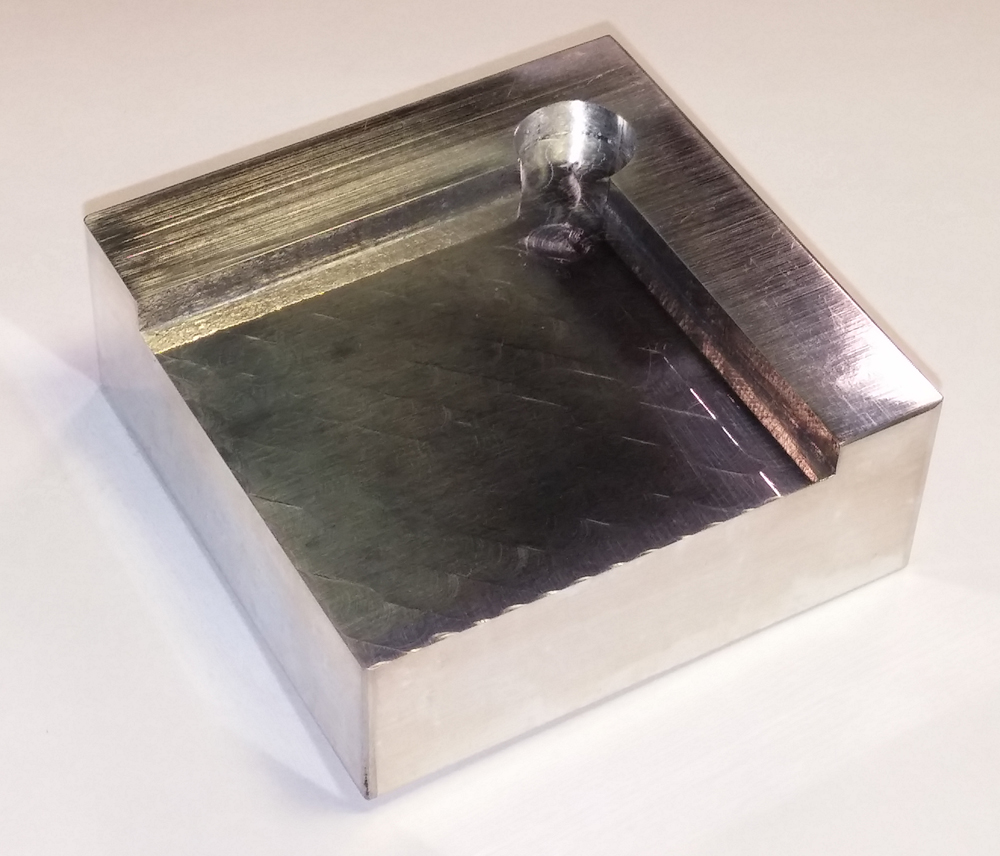
And then due to carbide motions method i will rather use the UGS Universal G code program to sort it out.
Well in doing this research on UGS i found this video.
https://www.youtube.com/watch?v=oSV9okaHTQ0
The video has nothing to do with probing Will Winder has a good video explaining how to use UGS to do the probing.
The video shows how to cut dowels and to tile an object in UGS.
Well i can also do that in Vcarve Pro but this is where my question comes in that perhaps someone can get me over the hump with.
At around 1 minute 13 seconds into the video above Will tiles a sleigh image in UGS so one could cut dozens of these items or parts in one go direct from UGS.
For the life of me i dont see how this is possible can someone shed some light on how its done. When i look at this video i see parts which when cut will start flying around due to not having tabs or am i missing something and there is a step that i am not getting.
I get the dowel cutting bit at the beginning given you cutting the dowels into say and endgrain piece and then cut them off and release them after via say bandsawing the edge off.
But for the life of me i dont see how the sleigh gets cut out in multiples or is there a way to add tabs to a tiled item in UGS.
I know its silly to get hung up on something like this but for me its a question of whether i understand what i am seeing or not.
Only way i can see to go forward on this example is that the single item needs to have had the tabs put in at the time of drawing as if they are a detail on the actual item. Thats how i see tabs being essentially a extension of the component being cut and you have to manually cut that piece off after.
Or am i out to lunch?
Thanks for any input.
Last edited:
