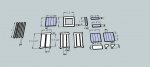- Messages
- 11,421
You are using an out of date browser. It may not display this or other websites correctly.
You should upgrade or use an alternative browser.
You should upgrade or use an alternative browser.
Why I love sketchup
- Thread starter Don Baer
- Start date
- Messages
- 16,579
- Location
- Reno NV
Totally agree with you Don. I love to build things in SU before I do the 'real' one. It gives you the ability to think things through AND see it in 3d.. 



Steve Southwood
Member
- Messages
- 5,069
- Location
- Santa Claus, In
You are going to force my hand on this yet Don. SU layout looks good.
larry merlau
Member
- Messages
- 18,741
- Location
- Delton, Michigan
hey don how did you break that apart or does the program do it for you? are you using the free version or the pro version?
Art Mulder
Member
- Messages
- 3,383
- Location
- London, Ontario
hey don how did you break that apart or does the program do it for you? are you using the free version or the pro version?
Dunno about Don, Larry, but when I want to do this I just grab the components, duplicate them, and then spread them out. I use the "View -> Animation -> Add Scene" option to set up several views of the parts and then I just click the animation buttons to pop between the different views.
With the scenes you can set things up to be visible or invisible in different scenes also.
So I often have a scene showing the 3d project. Then I use the dimension tool to add all the dimensions -- making sure to put them on a separate layer. Then I turn OFF the dimension layer, and make that a scene. This gives me a scene just showing the project. Then I turn on the layer with the dimensions, orient the project to show them best, and add another scene. Works great. Sometimes I have multiple scenes with different dimensions highlighted.
...art
Dave Richards
Member
- Messages
- 2,930
- Location
- SE Minnesota
Don, you've hit on one of the reasons I have been such a big proponent of SketchUp for the last six years or so. I rarely lay out all the parts as you've done but I do regularly make exploded and detail views. Although I didn't do all of the required views the three I made took me about 10 minutes from opening SketchUp to exporting the views. Quick and easy and there should be no surprises when you get to the shop.



I normally don't use the Dimension tool in SketchUp because I am creating the plan in Layout and text is easier to read and control there. For this illustration, however, I did do all the dimensioning in SketchUp. For a cutlist, I generate that from the model in text form. I could also create a cutting layout automatically but usually don't bother.



I normally don't use the Dimension tool in SketchUp because I am creating the plan in Layout and text is easier to read and control there. For this illustration, however, I did do all the dimensioning in SketchUp. For a cutlist, I generate that from the model in text form. I could also create a cutting layout automatically but usually don't bother.
- Messages
- 11,421
Larry I do about the same as Art does.hey don how did you break that apart or does the program do it for you? are you using the free version or the pro version?
Larry, I usualy go by building components in differant layer too. This is the free version.
Last edited:
Dave Richards
Member
- Messages
- 2,930
- Location
- SE Minnesota
It is important to note that in SketchUp, layers are only used to control visibility and do nothing to separate geometry. All drawing should be done with Layer 0 active and then associate layers with components/groups. All geometry remains "on" Layer 0.
- Messages
- 11,421
Thanks Dave, I am always learning. I always start with layer 0
Dave Richards
Member
- Messages
- 2,930
- Location
- SE Minnesota
You're welcome Don. Just remember to only associate a layers with a component and not the geometry inside the component. Even make dimensions and text on Layer 0 and then associate them with other layers as needed.
I can't count the number of models I've repaired for others who didn't follow that advice.
I can't count the number of models I've repaired for others who didn't follow that advice.
Art Mulder
Member
- Messages
- 3,383
- Location
- London, Ontario
I normally don't use the Dimension tool in SketchUp because I am creating the plan in Layout and text is easier to read and control there.



"...creating the plan in Layout"
Umm, that isn't in the free version, is it?
It is true that I find text hard to control in sketchup.
Dave Richards
Member
- Messages
- 2,930
- Location
- SE Minnesota
Art, that's correct. LayOut accompanies the Pro version but not the free version. That's why I showed dimensioning done in SketchUp, though, since it can be done with the free version.
LayOut allows more control over the formatting of and appearance of text. The text is also printed as it would be out of a word processor rather than as a Raster image as it is if you export images out of SketchUp and print them.
LayOut allows more control over the formatting of and appearance of text. The text is also printed as it would be out of a word processor rather than as a Raster image as it is if you export images out of SketchUp and print them.
- Messages
- 7,986
- Location
- falcon heights, minnesota
once i got the hang of sketchup, i've found that it's one of the best things since sliced bread and rolled tp (the stuff they sell in the stores larry ). nowadays, the only time i put pencil to paper, is to run the numbers on something. i use the dimension tool a lot, and have never had a problem with it. my process is to take it from an evil thought, fire up sketchup, turn it into an evil thought plan
). nowadays, the only time i put pencil to paper, is to run the numbers on something. i use the dimension tool a lot, and have never had a problem with it. my process is to take it from an evil thought, fire up sketchup, turn it into an evil thought plan , run it through the free cutlist plugin to get the hard numbers on the project, then run those numbers through cutlist (which i load with current lumber prices), and i get the pick list, layouts, and even how much i may wind up paying for lumber and such. but sketchup gives me a very good look at what is hiding behind the rough sketches, and see what it really looks like
, run it through the free cutlist plugin to get the hard numbers on the project, then run those numbers through cutlist (which i load with current lumber prices), and i get the pick list, layouts, and even how much i may wind up paying for lumber and such. but sketchup gives me a very good look at what is hiding behind the rough sketches, and see what it really looks like , then you can make adjustments as needed. right now i'm at a point of, if i can think it, i can do it in sketchup, if i can do it in sketchup, i can do it in the shop. wonderful tool!
, then you can make adjustments as needed. right now i'm at a point of, if i can think it, i can do it in sketchup, if i can do it in sketchup, i can do it in the shop. wonderful tool!
 ). nowadays, the only time i put pencil to paper, is to run the numbers on something. i use the dimension tool a lot, and have never had a problem with it. my process is to take it from an evil thought, fire up sketchup, turn it into an evil thought plan
). nowadays, the only time i put pencil to paper, is to run the numbers on something. i use the dimension tool a lot, and have never had a problem with it. my process is to take it from an evil thought, fire up sketchup, turn it into an evil thought plan