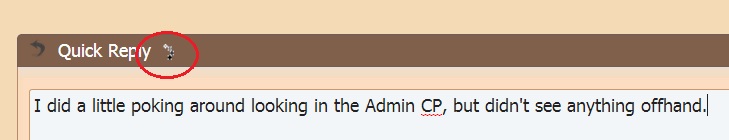- Messages
- 36,123
- Location
- ABQ NM
I noticed today that the toolbar in the WYSIWYG editor is missing. I've also noticed that keyboard commands like + I and + B no longer work as they are supposed to. I'm seeing this in both IE and Chrome, and it has persisted even after a reboot. I've also confirmed that I'm using the "Advanced Interface"...seeing the same using the "Standard Editor" as well. Anybody else seeing the same behavior?