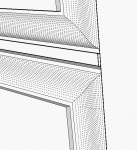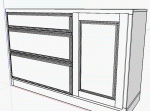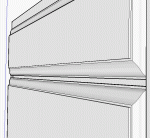I have been busily working away on a dresser type piece of furniture and everything has been proceeding fine until all of a sudden I observed that the ogee surfaces I had pushed (F/M tool) into the edges of some drawer fronts display horribly on the screen. For a long while since I made them, they have displayed fine. I do not have a picture of them in their "OK" state but they appeared smooth with just a hint of the surface I had pushed. Whoops, found one..see next message.
I just tried to make another ogee profile in a rectangular solid and get the same bad display. Clicking Soften Edges and moving the slider does not change anything..rather does not make the surfaces smooth, without the tiny, multiple dashes representing the lines.
I have posted a picture below, and the dark, multiple diagonal lines are the ogee surface, which had been smooth. The second picture is zoomed in on the problem.
I think this has something to do with "smooth surfaces", but how and why did it change? More importantly, how do I change it back to a smooth looking display.
I was working on editing some other components (away from the drawer front assemblies) but must have done something to cause these surfaces to display differently.
Can someone suggest what might have happened (to avoid in the future) and how to fix it now.
This is a big project for me and while I suspect I can still proceed and get a good set of working drawings out of this, it bugs me to see such an unexpected event.
Thanks for any help.
Ken
See alternate picture in the next message....
I just tried to make another ogee profile in a rectangular solid and get the same bad display. Clicking Soften Edges and moving the slider does not change anything..rather does not make the surfaces smooth, without the tiny, multiple dashes representing the lines.
I have posted a picture below, and the dark, multiple diagonal lines are the ogee surface, which had been smooth. The second picture is zoomed in on the problem.
I think this has something to do with "smooth surfaces", but how and why did it change? More importantly, how do I change it back to a smooth looking display.
I was working on editing some other components (away from the drawer front assemblies) but must have done something to cause these surfaces to display differently.
Can someone suggest what might have happened (to avoid in the future) and how to fix it now.
This is a big project for me and while I suspect I can still proceed and get a good set of working drawings out of this, it bugs me to see such an unexpected event.
Thanks for any help.
Ken
See alternate picture in the next message....
Attachments
Last edited: