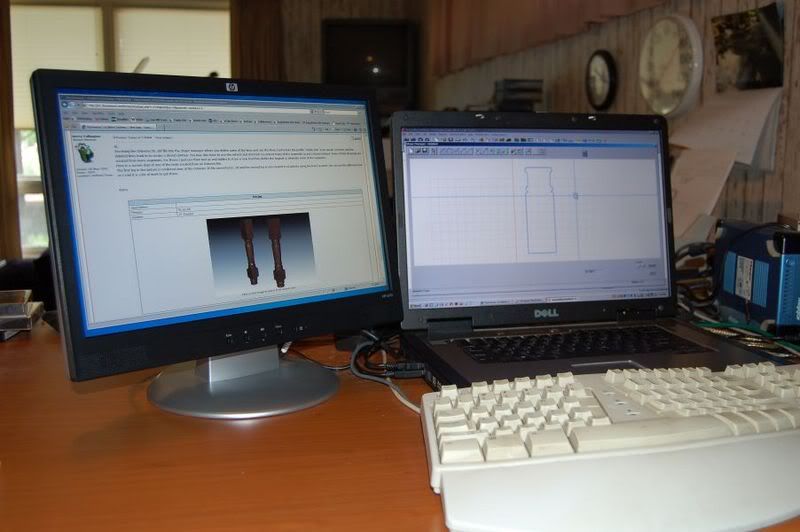Stuart Ablett
Member
- Messages
- 15,917
- Location
- Tokyo Japan
Well, I've been having no success with editing my video from the recent turning symposium. It turns out, my HDD camera, on the "Normal" setting, not the "HQ" setting, makes HUGE files, and these files are just too big for my computers to handle, they just choke on the files, even the smallest of the files, maybe 20 minutes long, these are WAY too big.
So, now I'm trying to figure a way out to slice these things up so I can at least convert them into smaller slices and then reduce them in quality.
The format is working against me, it is some format that is "MOD" which can only be edited by the software that comes with the camera.
The Camera has some software on board that can edit the video, but I cannot figure it out. The camera is NOT to the best of my knowledge available outside of Japan, so finding a manual.
If anyone who knows of a program that can split up a MOD file into smaller bites, I'd appreciate it.
Cheers!
So, now I'm trying to figure a way out to slice these things up so I can at least convert them into smaller slices and then reduce them in quality.
The format is working against me, it is some format that is "MOD" which can only be edited by the software that comes with the camera.
The Camera has some software on board that can edit the video, but I cannot figure it out. The camera is NOT to the best of my knowledge available outside of Japan, so finding a manual.
If anyone who knows of a program that can split up a MOD file into smaller bites, I'd appreciate it.
Cheers!