- Messages
- 20,175
- Location
- Springfield, Missouri
Thanks! Yeah, I ordered one of those lighting kits t try out, but do plan to make my own also.
















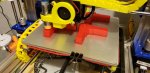












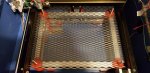





| Basic Costs | Cost | Notes |
| K40 - Analog Version | $334.59 | ebay: https://www.ebay.com/itm/172688600658 use k40Whisperer and inkscape plugin (both free), skip using OEM software |
| Distilled Water | $10.00 | 4 gallons, from grocery store, do not use tap water |
| Algae Biocide | $5.49 | https://smile.amazon.com/gp/product/B001D4TNH8 |
| dawn dish soap | 1/4 ounce | |
| Air pump | $30.00 | https://smile.amazon.com/gp/product/B07919S51M |
| Air hose | $6.00 | https://smile.amazon.com/gp/product/B0002563MW |
| $386.08 | ||
| Optional Upgrades | ||
| Cohesion3d Controller | $140.00 | |
| Lightburn software | $40.00 | 1 year support |
| A4988 Drivers | $10.00 | Z & A Axis |
| USB Cable | $10.00 | Better quality than what came with K40 |
| 10 turn potentiometer, 5k | $11.00 | https://smile.amazon.com/gp/product/B07D8KN6QW |
| Digital volt meter | $2.40 | https://smile.amazon.com/gp/product/B00YALV0NG |
| 24v power supply | $20.00 | https://smile.amazon.com/gp/product/B01CS5G8J6 |
| Coolant Temp and flow sensor | $15 | https://smile.amazon.com/gp/product/B01A0HIEFU |
| $248.40 | ||
| Z Table (optional) | Will require controller upgrade to Cohesion3d or ramps for motorized version, there are manual versions on thingiverse | |
| GT2 pulleys 20t 8MM bore | $10.00 | https://smile.amazon.com/gp/product/B07BVC3NXK |
| GT2 pulleys 20t 5MM bore | $9.00 | https://smile.amazon.com/gp/product/B01IMR6OR0 |
| GT2 idler pulley 5mm bore | $10.00 | https://smile.amazon.com/gp/product/B07D9GBWVS |
| 1220 mm GT2 idler belt loop | $19.00 | https://smile.amazon.com/gp/product/B018HMU9NU |
| 8mm tnut 4 start | $10.00 | https://smile.amazon.com/gp/product/B078N8QD6C |
| Lead screw 8mm 4 start | $14.00 | https://smile.amazon.com/gp/product/B0728FT5TZ |
| Nema 17 83 oz/in stepper motor | $14.00 | https://smile.amazon.com/gp/product/B00PNEQKC0 |
| Perforated Aluminum Sheet | $25.00 | https://smile.amazon.com/gp/product/B07CKJJSLP |
| 3/4" x 3/4" square tubing 2@36" | $25.00 | Lowes |
| 3d printed parts | https://www.thingiverse.com/thing:3156674 and motor mount from https://www.thingiverse.com/thing:3158394 or just build the second thing | |
| $136.00 | ||
| Rotary (optional) | Can swap motor plug with Y axis plug or upgrade to a Cohesion3d or Ramps controller | |
| 3d printed parts | https://www.thingiverse.com/thing:3174149 | |
| threaded rod | $4.00 | Lowes |
| GT2 timing belt | $7.00 | https://smile.amazon.com/gp/product/B074W229W1 |
| GT2 pulleys 20t 8MM bore | $10.00 | https://smile.amazon.com/gp/product/B07BVC3NXK |
| GT2 pulleys 20t 5MM bore | $9.00 | https://smile.amazon.com/gp/product/B01IMR6OR0 |
| Nema 17 83 oz/in stepper motor | $14.00 | https://smile.amazon.com/gp/product/B00PNEQKC0 |
| O-rings | $11.00 | https://smile.amazon.com/gp/product/B00595Y8WM |
| $55.00 |
